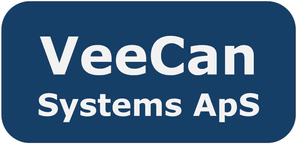Special tools in VeeCan DAQ
Although you can compose all types off measurements we have built in some special functions to ease the work.
- EN-ISO 1182-2002 - Non-combustibility tests
- ISO 834 - Construction tests
- EN 13823 - SBI test
- ISO DIS 9705 - Room Corner test
and finally we have made a sequencer system to handle tests where you want to run the same test at different settings in one and same measurement.
Non-combustibility test
The Non Combustibility Test can be divided into these six steps:
- Obtain the initial weight of the test speciment
- Wait for stability for at least 10 minutes in the oven
- Start the test by inserting the test-speciment
- Record flaming.
- Wait for stability again
- End the test
- Obtain the final weight of the test speciment
To communicate with the program you must connect a device for signalling your observations to the program. VeeCan Systems can offer to deliver this unit.
To make it easy for you and to know when the oven is stable the window to the right will be visible during the whole test.
For all this to work VeeCan Systems will supply a set-up for this test.
Also for the result handling we have developed a tool to make it easy to fulfil the norm.
Actual it only takes one line in the script file to create a full page with the result.
Construction tests
For performing construction tests we have built in a cell that produce the norm curve.
If combined with the 34907 card (0-10 V output) you can even select to control the gas-supply by using the built-in PID control function using the norm curve as set point and the obtained oven-temperature as actual value.
The program has cells for calculation of de as well as the limits for de according to the description in the norm.
For evaluating the result of the test you can set up the program to mark if some temperatures measured on the face of the product reach the limits for the test. These limits can be typed in during the set-up.
In addition to the markers on the plot, the test log will also show timestamped details of the test
The Temperature Location System TLS
For an easy overview of the temperatures on a furnace surface and to be able to select between different Thermocouples during the test we have created the TLS.
How it works:
- Create the temperature cells and make TLS active. Type in the position for each cell.
- Next make an average cell for the temperatures and make TLS active for the average cell.
- The Temperature cells can be Active, Spare or Not used. During the test you can change the status.
- A spare Temperature will be automatically selected if one of the active temperatures fails.
- Only active Temperatures will be used for Average calculation.
SBI and Room Corner test
Common to the SBI test and the Room Corner test is that in both cases you have to measure the result from gas analysers.
The problem with these signals are that they are delayed for some time - often 20 to 40 seconds.
In VeeCan DAQ this is not a problem.
You can specify the delay for the actual input cells and afterwards all pending calculations will be done and shown with the same delay.
Apart from that we have included all the necessary formulas such as: Volume Flow, Oxygen Depl. Factor and Light Obscuration.
We can support you with ready to use set-ups for both types of measurements as a part of the delivery and if you want assist you in building up the system for your laboratory just charging you an hourly rate.
Summary for fire technic support:
As you will understand VeeCan DAQ holds a lot of functions for fire-technic. This is because we have a lot of users that have asked for this. If you have other needs that are not yet covered in the program do not hesitate to contact us for a discussion of your wishes.
If you are not into fire test maybe you should have a look of the sequencer system.
The sequencer system
The program is equipped with a sequencer system. This helps you performing tests when you want to repeat the measurement several times with different settings.
To use the sequencer system you need to set-up the sequence and define some sequence set-points.
A little example will show how to make a simple test where we want to see some product data within different temperatures.
- We want a set-up that runs at 40, 50, 60 and 70 °C.
- When temperature is reached we want to measure for 120 seconds
- When all temperatures are examined we want the test to cool down below 30 °C.
- To perform the test an Agilent 34970 data logger is used for measurement and an Agilent E3632 power supply is used for heating up the test stand, controlled by PID loop, in VeeCan DAQ.
The satellite screen
Many laboratories have the situation where the costumers is invited to observe the ongoing test but want to have the guests in a safe place away from the test stand and operating room.
Now you can invite the costumers to stay in the “guest room” and be supplied with on-line data from VeeCan DAQ without having special boxes and cables – just using the network.
How does it work:
- On the PC running VeeCan DAQ (the main PC) you select what graph window - among all the graph windows you have defined - you want to show on the Satellite PC.
- A small program on the satellite PC handles the data and no matter what you select to do on the main PC the satellite PC only shows the selected graph window.
- During the test you can change what graph window you will shown on the satellite.
- The system is designed to support 2 satellite PC's each of which can have a different graph window.
- All you have to do is connecting the PC's to the same network and give them an IP address in the same range.
The clock PC
Elapsed time is an essential word when talking about testing.
This tool helps you tag your photos and also inform operators about the elapsed time for the test.
Place a PC with the screen close to the test speciment and connect the PC to the network.
VeeCan DAQ will see to that the elapsed time is always visible.
The OPC client
Realizing that test equipment get more and more complicated and often is controlled by a PLC we found the need to be able to communicate with the PLC.
To be able to do that we have installed an OPC client.
The OPC client talks to an OPC server (software program) that can establish the link to PLC.
You can create cells in VeeCan DAQ that will read data from the PLC via OPC server and all cells can be transferred to the PLC by the OPC server. In this way VeeCan DAQ can send go/nogo, set points and other data needed for controlling the test, and the other way around VeeCan DAQ can read values and present them for the operator as curves during the test.
Correlation data
If you are in the need of a references curve or calibrate your measured data, it is possible to create or edit in existing correlation data with the user interface.
You can also import correlation data as CSV files from your drive. When importing data, VeeCan DAQ will use the same settings as for export CSV files. You can also create a CSV file in your office spreadsheet and then importing it to VeeCan DAQ. The only requirement is that you must have a X and Y list in your spreadsheet.